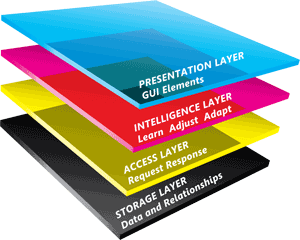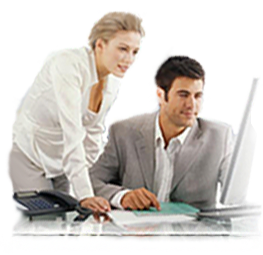-

Find out how you could benefit by using
AccountArchive™
AccountArchive™
saves time and costs by creating information research efficiencies, reducing workload,
improving business intelligence and identifying marketing opportunities
while reducing the time taken for processing on the core system.
In Disaster Recovery situations, it enables you to access past information
about your customers while accelerating the recovery because of reduced
data volumes.
|
B e n e f i t s
-
Turnaround time taken for Research
With everything at your fingertips, you no longer need to shuffle through statements
or electronic copies of paper reports to find information about accounts or customers.
This real time online software fetches all the information you need and delivers it to you in one place
saving time and effort in gathering information.
-
Minimal input required
With AccountArchive™
finding information has never been simpler. A search can be completed with a partial name or account
number or with a social security number. No additional input is required to refine or expand
a search. Most searches can be completed with just a few clicks.
The time saved in the entry of search criteria is just one advantage. The benefit of not dealing with input
errors or retyping information over again makes it easier and faster to get accurate results.
-
Subpoena-ready responses are instantly available
After a preliminary search identifying the information needed, a subpoena ready response
can be printed with the necessary detail using the report module.
This module prepares an account report with a selectable date range including the details of each
transaction along with a running balance. You no longer need to assemble information from multiple sources
to respond to requests.
-
Improve Customer Service and retention
Customers do not have to wait to get information about past transactions or other details
regarding their accounts. You can answer their questions and provide information immediately.
This gives you more time to focus on your customer.
-
No special terminals or terminal software required
Since the user interface is browser-based, no software has to be installed or updated at end-user terminals.
Any browser with access and authorization can access the archive.
-
Access where you need it
If you have authorization to use AccountArchive™
and access to your network, you can get to AccountArchive™ from anywhere.
There is no need to find a specific work station. Based on permissions and authorization levels,
you could search information from a back office or any regional office or branch location.
-
Virtually limitless amounts of information available
You have the ability to retain as much chronological information as you need. No constraints or limits
are placed on the depth or volume of information stored or retrieved.
With current available capacity, you can store over 500 billion accounts in the database.
Because of the design of the data storage structures,
AccountArchive™ can store over seven years of
information for a million accounts in one terabyte of disk.
-
Cost and Time Saving
The cost of storing large amounts of data is decreasing with time.
A well designed archive saves you time and money in storage and backup.
It also speeds up recovery in the event of an unexpected core system outage. Maintaining lower volumes
of data and transaction history on the core improve system efficiency by reducing daily batch
processing time while providing flexibility in replicating test databases or implementing new
releases.
|
-

Learn more about the Features of
AccountArchive™
With intelligence built in to respond to your searches in a more intuitive way,
and technology leveraged to give you the easiest way to find information,
see the features that make
AccountArchive™
key to empowering you to provide better service and be more responsive to the needs
of your customers. Explore the many features of this software that makes
AccountArchive™
an essential tool in enabling you to understand your customers better.
|
F e a t u r e s
-
Unlimited depth of information
AccountArchive™
can retain as much account and customer information as required by the institutions
record retention policy. No realistic constraints or limits are envisioned.
The use of multiple data tables for large volumes of data bound together with unified search functions
create a seamless search experience. The continuing increase in storage density while costs decline
allows for very large volumes of data to be stored inexpensively.
-
Searches can be initiated by a partial name or account number
All you need to start a search is a partial name or partial account number. Alternatively,
a search can be also be initiated using a Social Security Number or Tax Identification number
If multiple customers or accounts meet the search criteria, a list is presented with contextual information
to help narrow down the search to a specific item.
-
Deeper Search options are available where complex relations are involved
Deeper searches give you the ability to get in-depth relational information beyond a single account
which would be less than obvious under normal observation.
-
Information - Not data or codes
Most systems typically process data in codes such as product numbers, branch numbers, transaction codes
which work very nicely for computers processing data.
Information in AccountArchive™
is presented using common descriptions, names and easy-to-understand translations so you do
not need a reference manual to figure out what is going on.
-
Relationships on accounts are maintained for primary and non-primary account holders
AccountArchive™
saves information on non-primary account holders and their relationship to an account.
These relationships define the role of a given person on an account.
In addition to the primary mailing address, common mailing, alternate and seasonal addresses
are also available.
-
Ability to see product details on an account
A simple drill down option on the product icon reveals details on the product and functionality.
Product details include product name, interest rate, interest payment frequency, rate changes,
opening date, closing date and so on. Certificates of Deposit accounts additionally show Maturity Date
and Term. Similarly, lending products show Due Dates, Term, Original Principal Balance, First Payment Date,
standard payment method, frequency of payments and details of rate related information on variable rate products.
-
Collateral information and notes
AccountArchive™
intelligently links Collateral information and comments stored in notes to accounts for easy retrieval.
Account level drill down in lending products provide information on collateral value and details,
making it easier to estimate ongoing loan to value ratios.
Notes recorded on an account or pertaining to a customer are presented with information on the
"who, what, when" of the situation.
-
Consolidated view of Retirement Accounts and Beneficiaries
Retirement accounts, beneficiaries and the distribution ratios of benefits are easy to find.
Each item with more details can be viewed using easy drill down capabilities that provide the next layer
of information.
-
Multiple views of activity for different types of transactions
When multiple views are available for an account, a simple icon selection swaps your view and adjusts the
information displayed. This facilitates research of non-financial activity
or disbursement activity for escrow over a calendar period of your choice.
By clicking on the relevant icon, you can choose to see monetary transactions, escrow transactions or
field maintenance transactions.
-
Transaction details beyond amount and date
By clicking on any detail amount or field displayed, you can see details of where and how the associated
transaction was performed.
Transaction details include the location, teller, branch, date and time. For ACH transactions or when a
description is available, applicable information is presented along with the breakdown of any payments.
-
Details on a loan payment such as the remittance to Principal, Interest, Escrow etc. are maintained
AccountArchive™
gives you the ability to see the portion applied to principal,
interest, escrow, late charge, etc., as well as the total amount received.
|
-

See how we leverage technology to help you get answers
We use Technology by taking advantage of new developments
while integrating processes and methodology proven through years of experience.
We bring you a higher quality of software that just works better for you.
Our software is developed using the latest technology and development platforms.
From databases and servers to software, our processes are well integrated so you don't
have to do the work needed to bring everything together.
|
T e c h n o l o g y
-
AccountArchive™
is a result of the confluence of new thinking on archiving and technology.
It is designed to ensure that an electronic record created today remains
accessible and verifiable as an authentic record, even if the hardware or
software used to create the original record is no longer available.
Inspired by findings of the ERA1 project commissioned
by the National Archivist2 in preparing for the next generation of information storage
and retrieval, this software incorporates the knowledge gained from over three decades of data
conversions for the financial services industry with the latest in database and server technology.
Developed as a robust long term platform,
AccountArchive™ is compatible with
standards published by IEEE3 and compliant with PCI4 data security standards.
Built on Microsoft’s .NET framework,
AccountArchive™ , uses both
client and server side technology to deliver instant responses to searches.
The software is divided into four layers, the data storage layer, the data access layer, the intelligence layer
and the presentation layer.
-
Storage Layer
The data storage layer of AccountArchive™
resides in a SQL database which is used as the data and relationship repository. Capable of handling
large volumes of data produced in financial environments, this critical layer is powered by an
enterprise grade SQL server with proven reliability.
|
|
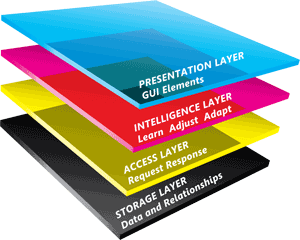
|
Access Layer
The data access layer is created using the Microsoft .NET language family
to leverage the richness of different programming languages and use the
most efficient method to access the data layer.
Designed to provide depth to each request, this layer, which is closely
affiliated to the Data Storage Layer, uses the optimal approach in accessing
data.
Security, Data Encryption and Masking are all embedded in this layer.
This layer also plays the role of
traffic-coordinator as information is retrieved from the database and presented
to the user in ways that enable simultaneous multi requests and multi responses.
Complex relationships between data are analyzed so that the most relevant responses
are selected.
|
|
Intelligence Layer
The purpose of this layer is to make the user experience more intuitive. This layer is
closely affiliated with the Presentation Layer where it modifies the the way information
is presented. It is also actively engaged in tracking requests so that the user can
seamlessly transition from one search to another, follow a lead or jump to an alternate
search based on information discovered.
Technology built in this layer learns, based on data requests, and adds context to
provide a meaningful view of information.
|
|
Presentation Layer
The presentation layer provides access to a wide variety of objects that present the
information on the Graphic User Interface (GUI). Click-driven exploration of
information saves time and minimizes keystroke errors.
This layer controls the layout, colors and general graphic design of the user
interface which is key to providing a deeper view of underlying details related
to the search.
The customized banner and other branding related changes are part of this layer.
|
|
Software Specifications
Base Application
-
-
| Server |
|
Windows Server 2008R2, Server 2012 and Server 2012R2 |
| Database |
|
SQL2008, SQL2012 |
| Framework |
|
.Net 4.5
|
| IIS Services |
|
ASP.NET 3.5 and ASP.NET 4.5 are supported on IIS 8.0
ASP.NET 3.5 and ASP.NET 4.5 are supported on IIS 7.5
ASP.NET 3.5 and ASP.NET 4.5 are supported on IIS 7.0
|
Hardware Specifications
Windows Server 20012R2
-
-
| Memory |
|
Recommended Minimum 4GB
(should be increased based on components installed and demand on
services to ensure optimal performance)
|
| Processor Speed |
|
Recommended Minimum: 2.0GHz or faster |
| Processor Type |
|
Recommended Minimum: x64 Processor: AMD Opteron, AMD Athlon 64, Intel Xeon with Intel EM64T
support, Intel Pentium IV with EM64T support
|
| |
|
Recommended Minimum: x86 Processor: Not Supported by Microsoft |
| Disk |
|
Recommended Minimum: 200GB. Actual space requirements will depend on the services installed
and the retention period for logs and debug files.
|
SQL Server 2012
-
-
| Memory |
|
Recommended Minimum 8GB
(should be increased as database size increases to ensure
optimal performance)
|
|
| Processor Speed |
|
Recommended Minimum: 2.0GHz or faster |
| Processor Type |
|
Recommended Minimum: x64 Processor: AMD Opteron, AMD Athlon 64, Intel Xeon with Intel EM64T
support, Intel Pentium IV with EM64T support
|
| |
|
Recommended Minimum: x86 Processor: Pentium III-compatible processor or faster |
| Disk |
|
Recommended Minimum: 500GB. Actual space requirements will depend on the account and
transaction volumes
|
SQL Server 2014
-
-
| Memory |
|
Recommended Minimum 12GB
(should be increased as database size increases to ensure optimal performance)
|
| Processor Speed |
|
Recommended Minimum: 2.0GHz or faster |
| Processor Type |
|
Recommended Minimum: x64 Processor: AMD Opteron, AMD Athlon 64, Intel Xeon with Intel EM64T
support, Intel Pentium IV with EM64T support
|
| |
|
Recommended Minimum: x86 Processor: Pentium III-compatible processor or faster |
| Disk |
|
Recommended Minimum: 500GB. Actual space requirements will depend on the account and
transaction volumes expected for the archive. |
References, Footnotes etc.
- ERA - Electronic Records Archives.
This is currently in use by the National Archive and refers broadly to
a set of systems designed to archive the
wide variety of electronic records known today, and to prepare for new types of records to be archived in the future.
- Refers to a project setup by the National Archivist to prepare for the next generation of electronic information.
- IEEE - Institute of Electric and Electronic Engineers.
This reference is to IEEE SA - 1362-1998
- PCI - Payment Card Industry. DSS - refers to Data Security Standard
Please check the Microsoft site https://msdn.microsoft.com/en-us/library/ms143506.aspx
for the most current information on hardware requirements for SQL, ASP and Microsoft Server.
|
-

FAQs - Frequently Asked Questions
Search for answers to commonly asked questions or just explore the answers we have
provided to help our customers better understand our software.
From explanations on how we develop, design and support
AccountArchive™
to the different implementations of
AccountArchive™,
this section will help provide answers to some questions you might have. Call us to arrange
a hands-on demonstration so that you can experience the value of our software for yourself.
|
F A Q s Frequently Asked Questions
-
What is AccountArchive™ ?
AccountArchive™
is a collection of past transactional activity organized so that it can easily be searched.
Customer and Account information is stored in a standard SQL database with rich relationship links so that a
comprehensive view can be retrieved and researched with very little effort. An intuitive web based front end retrieves
information instantly and contextually so that minimal keyboard input is required to drill deeper into specifics.
Information is available 24/7 regardless of the status of the core system.
Designed to meet the latest thinking and standards in archival systems,
AccountArchive™ is the next evolution
in information archival.
-
Does AccountArchive™
work for any core system?
AccountArchive™ has been designed
to be independent of the core processing system. It also has the ability to concurrently support multiple
core systems.
-
How much data can I store in AccountArchive™ ?
For all practical purposes, there is no limitation on the depth or volume of data that can be stored in
AccountArchive™ .
Because data is organized efficiently, AccountArchive™
is able to store large volumes in a relatively small footprint.
Currently, there are financial institutions with fifteen to twenty billion in asset size storing over ten years' data
in less than 2TB (terabytes) of disk storage. The current limitation is 574,272TB in a database.
Database technology is updated regularly to increase the above limits and
AccountArchive™ can support multiple databases.
-
Why should I use AccountArchive™ ?
The ease and intuitive way you can search through large volumes of data in
AccountArchive™ is the foremost reason.
Additionally,
-
Most archival systems in use today provide a marginal amount of functionality and are incapable of
providing the throughput or efficiency required for sustained simultaneous research at multiple locations.
-
Further, increase in the volume of transaction history on a core transaction processing system comes at a price
of exponential degradation in performance.
AccountArchive™
gives you a way to address both situations by integrating the storage of complex data, including
rich media, in an archival SQL database using open standards. This enables you to meet future needs for access
to more complex and diverse forms of information.
-
Does the archived data meet legal standards to be enforceable?
The Digital Signature Act of 1999 (HR 1572IH) signed into law on June 30, 2000 (Public Law No 106-22T-The Digital
Signatures Act, effective October 01, 2000) states "a signature, contract or other record may not be denied legal
effect, validity or enforceability solely because it is in electronic form".
-
For security, can access to accounts be restricted in
AccountArchive™ ?
Access to AccountArchive™
can be controlled using existing network security, application sign-on or domain
sign-on depending on your institution policy.
Additionally, multiple hierarchical levels of access security are built into the system.
At each level, access is granted hierarchically to accounts using PIN authentication.
Restriction levels are set on an account and can be updated using scripts.
For example: The employee code is used to automatically set a Level 1 restriction on an account.
The restriction level of an executive's account could be set to Level 4 which is higher than that of an
employee account. A Level 1 PIN will grant access to the employee account only whereas a Level 4 PIN will
grant access to both the employee and executive accounts.
-
Where can I use AccountArchive™ ?
AccountArchive™
can be used anywhere there is a need to access information with integrated relationships and detail.
It is extremely useful for account research, responding to subpoenas and customer service, even when the information
was originally located on different systems.
In addition to the above, AccountArchive™
has been used to consolidate data and provide access to past information
that would have otherwise been lost in data conversion during a Merger or Acquisition.
-
Where is my data located?
The data is stored in a SQL database located at your institution and on your hardware.
You control the access to the online archive.
-
Can I purge data from AccountArchive™ ?
Yes. Based on your institution's data retention policy, you can purge data from
AccountArchive™ .
The following options are available and additional ones can be added.
-
One option is to purge closed accounts and related information, as well as all transactions
prior to a certain date.
-
Another option is to purge accounts and all their information, including transactions after they have been
closed for a period of time.
In this option, the account along with all related information and transactions will be deleted after the
selected date.
You can select a method that is aligned with your institution's information retention policy.
-
In addition to account records, what else can be stored in AccountArchive™ ?
AccountArchive™ stores account and relational information. Because the user interface is a
web browser - any media, including images, voice, video, multi-media is supported.
The user interface can routinely retrieve check images, customer signatures, customer photographs
and documents including HTML, PDF and scanned documents. The usual limitations of text based
archival or cold storage systems do not apply.
Our browser based interface allows viewing of any media that can be viewed and distributed on the web.
Since new media is most likely to originate and be supported on the web, AccountArchive™ is
best positioned to integrate future media and formats.
|
-
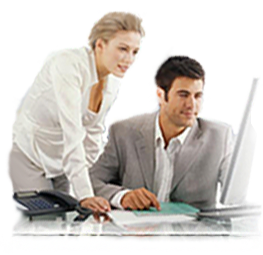
Support - What distinguishes our support
We support and provide enhancements for all the software we develop. The fast pace
at which technology evolves or changes requires us to re-evaluate the way certain
features were added or not added to the code.
We also listen to your feedback, look at logs to determine how to improve code
in ways that makes it easier for you to use. Enhancements to meet changing needs
are added. Our focus is on meeting your needs and providing you an exceptional
customer experience.
|
Software Support
-
We provide full support for software developed by us
Our policy is simple - If we wrote it and you are an authorized user, we support it.
-
Do you support or work with software you did not develop?
We do that for our clients with Support Agreements on an ongoing basis.
If you have a one-off project or program you need help with, we evaluate the
feasibility of support and determine what it would take to support your needs.
-
What if I need support after hours?
If you are an existing client with a valid and current agreement, we
routinely provide support 24/7 through our secure support site.
If there is an out of the ordinary situation, dedicated support is
available through pre-made arrangements.
In disaster mode, clients with Agreements are directly referred to
their primary contact at Reason who takes the responsibility of coordinating
and contacting key personnel as well as follow up.
-
How do we keep up the quality of our support
Our award winning software is tested extensively before being released.
In the unlikely event that there is a problem, we have built in debug
routines and options. Our programs are built to log exceptions and
take corrective action. We build-in defaults that can handle unexpected
input. We have notifications built in for exceptions where there may
not be high confidence in resolving a situation.
We simply build better software so you do not have to deal with problems.
Find out more about our software and services. . .
|
-

Find out how you could benefit by using
AccountArchive™
AccountArchive™
saves time and costs by creating information research efficiencies, reducing workload,
improving business intelligence and identifying marketing opportunities
while reducing the time taken for processing on the core system.
In Disaster Recovery situations, it enables you to access past information
about your customers while accelerating the recovery because of reduced
data volumes.
-

Learn more about the Features of
AccountArchive™
With intelligence built in to respond to your searches in a more intuitive way,
and technology leveraged to give you the easiest way to find information,
see the features that make
AccountArchive™
key to empowering you to provide better service and be more responsive to the needs of your
customers.Explore the many features of this software that makes
AccountArchive™
an essential tool in enabling you to understand your customers better.
-

See how we leverage technology to help you get answers
We use Technology by taking advantage of new developments
while integrating processes and methodology proven through years of experience.
We bring you a higher quality of software that just works better for you.
Our software is developed using the latest technology and development platforms.
From databases and servers to software, our processes are well integrated so you don't
have to do the work needed to bring everything together.
-

FAQs - Frequently Asked Questions
Search for answers to commonly asked questions or just explore the answers we have
provided to help our customers better understand our software.
From explanations on how we develop, design and support
AccountArchive™
to the different implementations of
AccountArchive™,
this section will help provide answers to some questions you might have.
Call us to arrange a hands-on demonstration so that you can
experience the value of our software for yourself.
|
-

Find out how you could benefit by using
AccountArchive™
AccountArchive™
saves time and costs by creating information research efficiencies, reducing workload,
improving business intelligence and identifying marketing opportunities
while reducing the time taken for processing on the core system.
In Disaster Recovery situations, it enables you to access past information
about your customers while accelerating the recovery because of reduced
data volumes.
-

Learn more about the Features of
AccountArchive™
With intelligence built in to respond to your searches in a more intuitive way,
and technology leveraged to give you the easiest way to find information,
see the features that make
AccountArchive™
key to empowering you to provide better service and be more responsive to the needs of your customers.
Explore the many features of this software that makes
AccountArchive™
an essential tool in enabling you to understand your customers better.
-

See how we leverage technology to help you get answers
We use Technology by taking advantage of new developments
while integrating processes and methodology proven through years of experience.
We bring you a higher quality of software that just works better for you.
Our software is developed using the latest technology and development platforms.
From databases and servers to software, our processes are well integrated so you don't
have to do the work needed to bring everything together.
-

FAQs - Frequently Asked Questions
Search for answers to commonly asked questions or just explore the answers we have
provided to help our customers better understand our software.
From explanations on how we develop, design and support
AccountArchive™ to the different
implementations of AccountArchive™
this section will help provide answers to some questions you might have. Call us to arrange a
hands-on demonstration so that you can experience the value of our software for yourself.
|
|